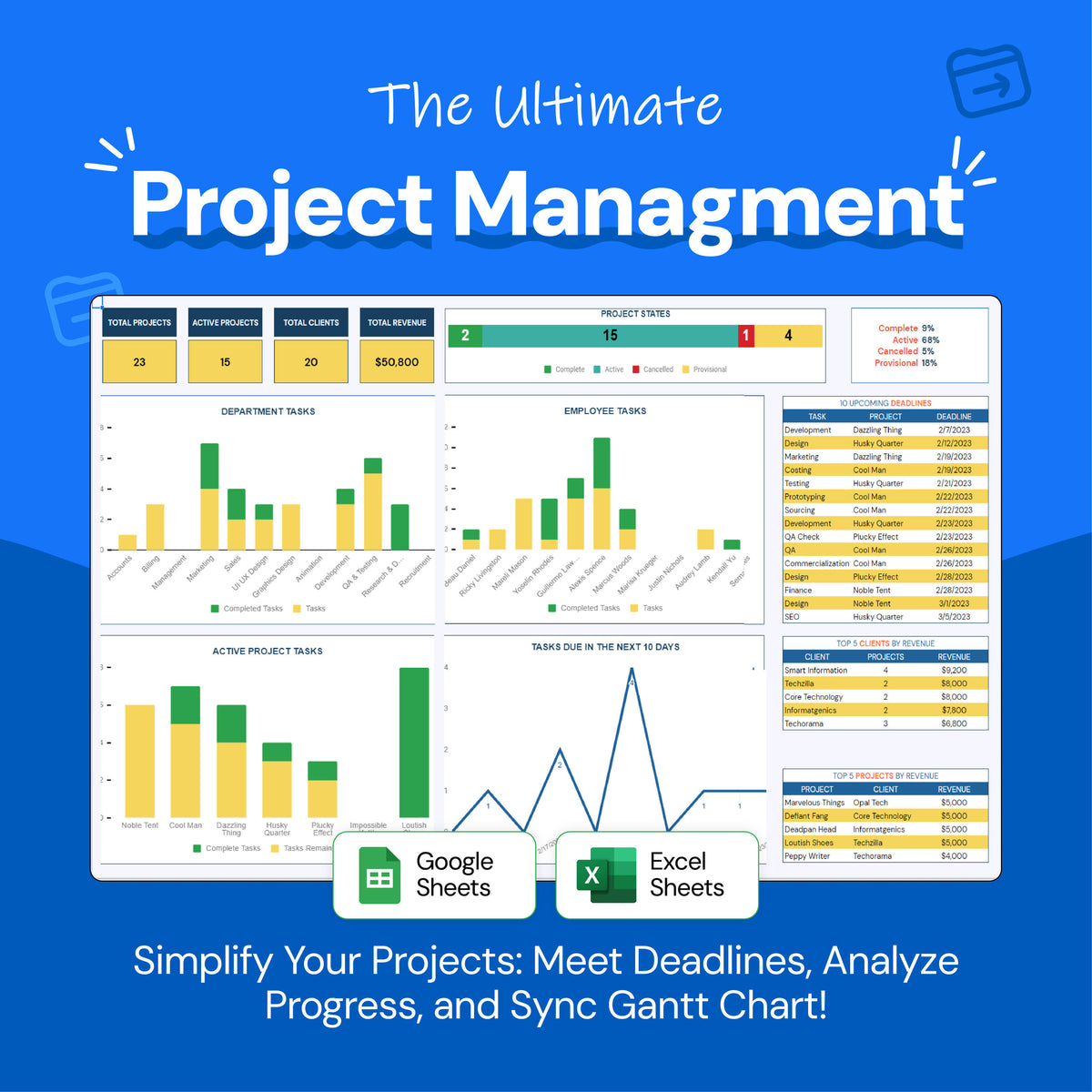Project Management Templates: Streamlining Your Path to Success

Managing a project is akin to orchestrating a complex symphony. Each task, deadline, and deliverable plays a crucial role in the final performance, and the slightest misstep can lead to a cascade of issues.
To navigate this intricate process, project managers require tools that not only provide structure but also facilitate clarity and efficiency. One such invaluable tool is the project management template. These templates act as a roadmap, guiding managers through every phase of a project's lifecycle—from initiation to closure—ensuring that all aspects are addressed comprehensively.
TL;DR - Project Management Templates
Project management templates streamline the planning, execution, and monitoring of projects by providing a structured approach. Key benefits include:
- Streamlined processes and efficient planning.
- Consistent documentation and communication.
- Enhanced collaboration and tracking of tasks.
Essential features of a good template include a comprehensive dashboard, Gantt chart for timeline management, and centralized task and project management. These tools help project managers maintain clarity, reduce errors, and ensure projects stay on track.
Understanding Project Management Templates
Project management templates are structured tools, often in the form of spreadsheets or software applications, that assist in the planning, execution, monitoring, and closure of projects. They offer predefined structures that help in organizing tasks, allocating resources, and tracking progress. These templates can be customized to suit the specific needs of a project, making them versatile tools for managers across various industries.
The use of templates brings consistency and a sense of order to project management. By providing a standardized approach, they help in minimizing errors and ensuring that all necessary steps are taken. This is particularly beneficial in complex projects involving multiple teams and stakeholders, where maintaining uniformity in processes and documentation is crucial for successful project completion.
Benefits of Using Project Management Templates
Project management templates offer numerous benefits that can significantly enhance the efficiency and effectiveness of project management. Below are some of the key advantages:
Streamlining Project Processes
One of the primary benefits of using templates is the streamlining of project processes. By providing a clear and organized structure, templates eliminate the need for managers to create processes from scratch. This not only saves time but also ensures that all essential aspects of the project are addressed. Templates help in setting clear objectives, defining tasks, and establishing timelines, which are crucial for keeping the project on track.
For example, a template can include predefined sections for project scope, objectives, milestones, and deliverables. This ensures that the project plan covers all critical elements and that nothing is overlooked. It also provides a clear path for the project team to follow, making it easier to manage tasks and resources effectively.
Standardizing Documentation
Consistent documentation is key to effective communication and accountability in project management. Templates provide a uniform format for documenting project details, which is crucial for maintaining clarity and consistency. This standardization helps in tracking project progress, making it easier to generate reports and communicate with stakeholders.
For instance, a project management template can include standardized formats for meeting minutes, status reports, and change requests. This ensures that all documentation is consistent, making it easier for team members and stakeholders to understand and use the information. It also simplifies the process of archiving project documentation for future reference.
Enhancing Communication and Collaboration
Effective communication is essential for the success of any project. Project management templates often include features that facilitate communication and collaboration among team members. This can include sections for scheduling meetings, assigning tasks, and sharing updates. By providing a central place for all project-related communication, templates help in keeping everyone on the same page.
For example, a template can include a task assignment section where team members can see their responsibilities and deadlines. This fosters accountability and ensures that everyone knows what they need to do and by when. It also provides a platform for team members to communicate with each other, share progress updates, and discuss any issues that arise.

Key Features of a Good Project Management Spreadsheet Template
A well-designed project management spreadsheet template can greatly enhance the efficiency and effectiveness of managing projects. Here are some key features that make a good template:
Comprehensive Dashboard
A comprehensive dashboard is an essential feature of a good project management template. The dashboard provides a holistic view of the project's status, including key metrics such as progress by tasks, team members, and departments. Visual aids like charts and graphs can help project managers quickly interpret data and make informed decisions.
For example, a dashboard can include a progress bar that shows the percentage of tasks completed, a chart that tracks the budget, and a list of upcoming deadlines. This provides a quick and easy way to see the overall status of the project and identify any areas that may need attention. It also helps in communicating project status to stakeholders, as the visual representation of data is easier to understand.
Gantt Chart for Timeline Management
The inclusion of a Gantt chart is crucial for effective timeline management. A Gantt chart is a visual representation of the project schedule, showing the start and end dates of tasks, as well as the dependencies between them. This feature allows project managers to visualize the entire project timeline, track milestones, and identify potential bottlenecks.
For example, a Gantt chart can show that the design phase of a project must be completed before the development phase can begin. This helps in planning and scheduling tasks in a way that ensures a smooth flow of work. It also helps in identifying any potential delays or overlaps in the schedule, allowing managers to take corrective action before issues arise.
Monthly and Daily Views for Detailed Scheduling
A good project management template should provide both monthly and daily views of the project schedule. The Monthly View Tab can help managers gain an overview of tasks and deadlines at a broader level, while the Daily View Tab provides detailed insights into day-to-day activities. This dual view helps in aligning individual tasks with overall project goals, ensuring that all team members are working towards the same objectives.
For example, the Monthly View can show the major milestones and deadlines for the project, while the Daily View can provide a detailed schedule of tasks for each day. This helps in ensuring that all tasks are completed on time and that the project stays on track. It also helps in identifying any potential issues with task assignments or scheduling, allowing managers to make adjustments as needed.
Centralized Task and Project Management
Effective project management requires a centralized system for tracking tasks and projects. A well-designed template should include a Tasks Tab, where all project-related tasks can be listed, assigned, and monitored. This feature helps in identifying interdependencies, managing workloads, and ensuring that all tasks are completed on time.
For example, the Tasks Tab can include columns for task name, description, assigned team member, due date, and status. This provides a clear and organized view of all tasks, making it easy to see what needs to be done and who is responsible for each task. It also helps in tracking the progress of tasks and ensuring that all deadlines are met.
Additionally, the Projects Tab should provide a comprehensive list of ongoing projects, including critical details such as project name, client, task description, timeline, and status. This helps in maintaining an overview of all projects and ensures that all project details are easily accessible.
Client and Resource Management
Managing client relationships and resources efficiently is vital for the success of any project. A good template should include a Clients Tab, where all client details can be stored and managed. This includes contact information, project history, and associated revenue. Additionally, resource management features, such as a Settings Tab for customizing holidays, workdays, and team members, are crucial for ensuring that the project schedule aligns with the team's availability.
For example, the Clients Tab can include columns for client name, contact information, project history, and notes. This provides a centralized place for all client-related information, making it easy to manage client relationships and track project history. The Settings Tab can include options for customizing workdays, holidays, and team members, ensuring that the project schedule is realistic and achievable.

Case Study: Using Project Management Templates
Imagine a scenario where a company is launching a new product. The project involves coordinating multiple departments, each with its own set of tasks and deadlines. Using a comprehensive project management template, the project manager can outline the project scope, assign tasks, and set realistic timelines.
The Gantt chart feature helps visualize the entire project timeline, identify key milestones, and track dependencies. During the execution phase, the Dashboard Tab provides real-time insights into the project's progress, highlighting any areas that may need attention. The Monthly and Daily View Tabs enable detailed scheduling and task management, ensuring that all team members are aligned and aware of their responsibilities.
Throughout the project, the communication tools embedded in the template facilitate regular updates and discussions, keeping everyone informed and engaged. At the project's conclusion, the post-project review section helps the team reflect on what went well and what could be improved, providing valuable insights for future projects.
Conclusion
Project management templates are essential tools that can simplify the complex process of managing projects. They provide a structured approach, streamline processes, and enhance communication and collaboration among team members. By utilizing well-designed templates with comprehensive features like dashboards, Gantt charts, and detailed scheduling views, project managers can improve efficiency and ensure successful project outcomes. Whether you're managing a small team or a large-scale project, incorporating these templates into your workflow can help you achieve your project goals with greater ease and effectiveness.